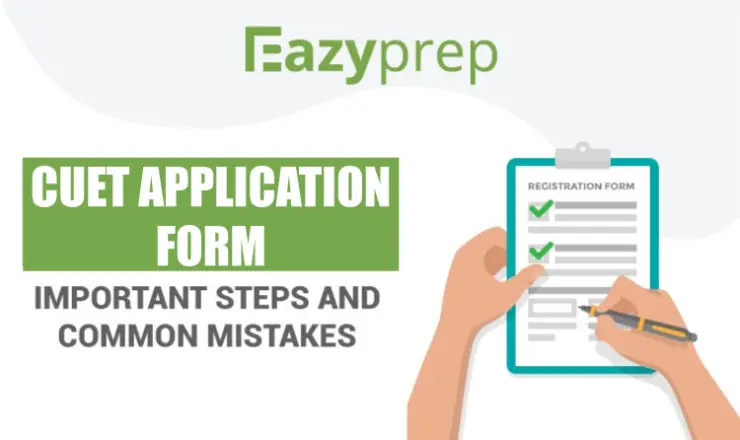![]()
Filling the IPMAT application form is the foremost and important step towards the candidate’s IIM IPM dreams. Integrated Program in Management Aptitude Test or IPMAT is conducted by IIM Rohtak to take admission for the Integrated Program in Management course. Candidates are often confused and make mistakes while filling out the form. We will help you make sure that you are doing it the right way.
IPM IIM Rohtak is a 5-year long course that is designed for the students who have career aspirations in the management field to attain a dual degree. The first 3 years of the course let the students pursue BBA and the final two years for MBA. IPM Rohtak allows students to pursue an MBA without any entrance test after their undergraduate.
The admission criteria for IIM Rohtak IPM are based on your IPMAT Entrance exam, Writing Ability Test (WAT), Personal Interview (PI), and academic records.

IPMAT Eligibility
The following is the eligibility criteria to apply for the IPMAT Rohtak Exam:
- Candidates belonging to the General or NC-OBC category should have an aggregate mark of 60% in their 10th and 12th grades.
- Candidates belonging to the SC/ ST or PwD category should have a minimum 55% aggregate score in their 10th and 12th-grade.
- The maximum age of eligible candidates is 20 years.

Important Documents to Keep Ready for IPMAT Application Form Filling
The following documents are necessary for soft copy form for the IPMAT Application:
- Passport size photo
- 10th Grade Mark sheet
- 12th Grade Mark Sheet
- Signature
- Aadhar Card/ Voter ID Card/ Driving License/ Pan Card

Preferred Web Browsers to Fill IPMAT Application Form
- Google Chrome
- Internet Explorer
- Mozilla Firefox 3.0 and above.
IPMAT Application Form Filling- Step by Step Instructions
Given below is the detailed step by step procedure on how to fill the IPMAT Application Form:
- Registration:
- Go to the main website of Indian Institute of Management Rohtak and click on “Register now”.
- Here you will create your User ID and password to proceed towards the application form.
- The Username and password will be sent to the e-mail ID and contact number you provided while registering.
- Use the Username and password and login to your admission page where you will continue with the application form.
- Personal Details: Fill out the personal details like Full Name, Father’s Name, Mother’s Name, Contact Detail, etc.
- Academic Details: Next you have to fill in your academic details; subjects and total marks.
- Upload Documents:
- The necessary documents in the right size and format have to be uploaded in the right slot.
- You don’t need to upload any documents such as mark sheet and category certificate but make sure to fill in the details correctly as you need to bring it for the interview process.
- Choose City Preference: In the next section you will choose your center preferences; Exam Centre City and Interview City.
- Payment:
- Proceed to payment next.
- IPMAT Application fee for General and NC-OBC category is Rs. 3,890/-
- For SC, ST, and PWD (DA) category, the application fee would be Rs. 1,770/-.
- The application is complete after the payment.
- Download the admit card once it is issued and print it.
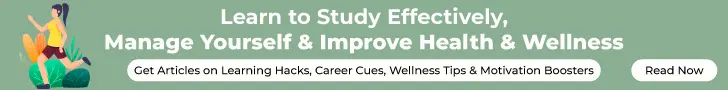
Common Mistakes in IPMAT Application Form Filling
- Candidates should give their accurate details while registering like Full Name, E-mail ID, Mobile Number. It cannot be changed once registration is complete.
- Make sure you fill in all the details correctly because once submitted editing would not be allowed.
- Your Personal Details should match with your 10th and 12th-grade certificate.
- Keep track of the website as they will announce a time period in which certain corrections can be done after the submission of the application form. You can make changes in Mobile Number, E-mail Address, Photograph, Signature, City Preferences.
- Fill in the form early to avoid the last-minute rush.
- City allocation is based on availability so make sure you fill the application form as soon as possible.
- Keep the necessary documents scanned properly.
Going through these steps would help you not to make any mistakes while filling out your IPMAT Application Form. Candidates often end up making silly mistakes in this step. Take your time in filling the form and do not rush. We wish you the very best for the IPMAT Exam.
Looking to give your IPMAT Preparation an unbeatable lead?